[Aptos學習筆記#1] Move基本使用 - 開專案、編譯、測試、發佈、執行
新的一年新的機會!! 今年小弟決定開始學習區塊鏈相關技術,所以一樣嘢會將所學分享給大家

一. 開一個Move專案
aptos move init —name <專案名稱>
ex.
(base) chihhusan@wangzhixuandeMacBook-Pro first_move % aptos move init --name first_move
{
"Result": "Success"
}
結果: 產生一個source資料夾和Move.toml
- source: 用來放我們的Move檔案
- Move.toml: 紀錄我們的Move專案資訊
二. 產生一個錢包地址
aptos init
(base) chihhusan@wangzhixuandeMacBook-Pro first_move % aptos init
Configuring for profile default
Choose network from [devnet, testnet, mainnet, local, custom | defaults to devnet]
devnet
Enter your private key as a hex literal (0x...) [Current: None | No input: Generate new key (or keep one if present)]
No key given, generating key...
Account 64b10e14645e5c264d9fcdd0a7dd2b66191b99a8716f6fe13cd000f31b27acdf doesn't exist, creating it and funding it with 100000000 Octas
Account 64b10e14645e5c264d9fcdd0a7dd2b66191b99a8716f6fe13cd000f31b27acdf funded successfully
---
Aptos CLI is now set up for account 64b10e14645e5c264d9fcdd0a7dd2b66191b99a8716f6fe13cd000f31b27acdf as profile default! Run `aptos --help` for more information about commands
{
"Result": "Success"
}
備註: 會詢問network要用哪種,我這邊選devnet來當開發用
將地址複製到Move.toml中,並寫入<錢包名稱> = “0x<錢包地址>”
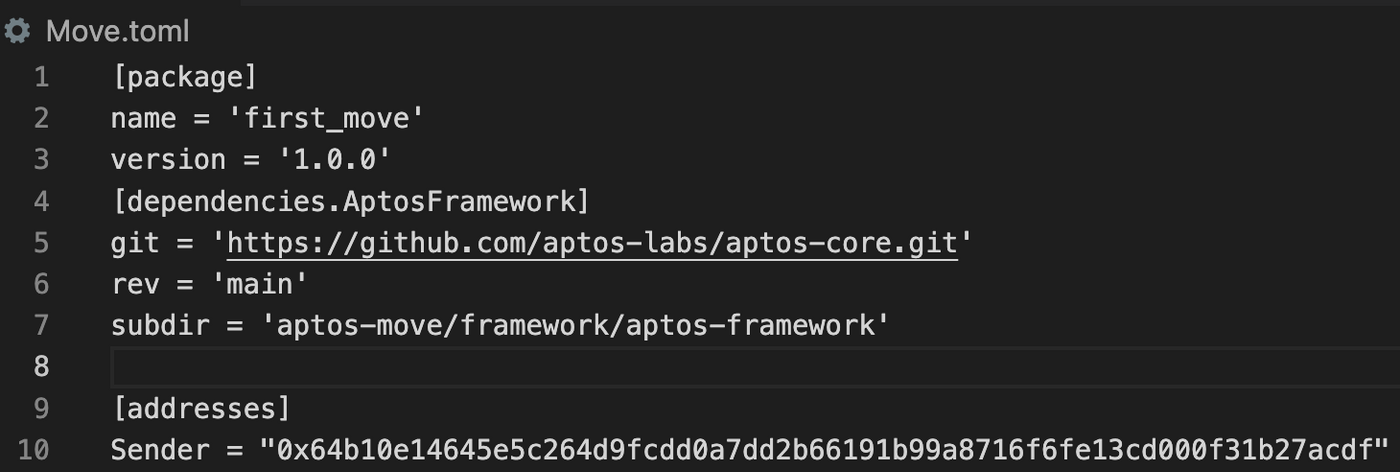
三. 執行第一支Move檔案 - Hello Blockchain
拿官網的範例 - hello_blockchain來試試看編譯、測試跟發佈
aptos-core/hello_blockchain.move at main · aptos-labs/aptos-core
3-1. 撰寫第一支Move程式
創建一個Move檔在source資料夾內,取名hello_blockchain.move,把官網的程式碼貼上
需要修改hello_blockchain,因為我們剛剛設定的地址別名是Sender
module Sender::message {
use std::error;
use std::signer;
use std::string;
use aptos_framework::account;
use aptos_framework::event;
//:!:>resource
struct MessageHolder has key {
message: string::String,
message_change_events: event::EventHandle<MessageChangeEvent>,
}
//<:!:resource
struct MessageChangeEvent has drop, store {
from_message: string::String,
to_message: string::String,
}
/// There is no message present
const ENO_MESSAGE: u64 = 0;
public fun get_message(addr: address): string::String acquires MessageHolder {
assert!(exists<MessageHolder>(addr), error::not_found(ENO_MESSAGE));
*&borrow_global<MessageHolder>(addr).message
}
public entry fun set_message(account: signer, message: string::String)
acquires MessageHolder {
let account_addr = signer::address_of(&account);
if (!exists<MessageHolder>(account_addr)) {
move_to(&account, MessageHolder {
message,
message_change_events: account::new_event_handle<MessageChangeEvent>(&account),
})
} else {
let old_message_holder = borrow_global_mut<MessageHolder>(account_addr);
let from_message = *&old_message_holder.message;
event::emit_event(&mut old_message_holder.message_change_events, MessageChangeEvent {
from_message,
to_message: copy message,
});
old_message_holder.message = message;
}
}
#[test(account = @0x1)]
public entry fun sender_can_set_message(account: signer) acquires MessageHolder {
let addr = signer::address_of(&account);
aptos_framework::account::create_account_for_test(addr);
set_message(account, string::utf8(b"Hello, Blockchain"));
assert!(
get_message(addr) == string::utf8(b"Hello, Blockchain"),
ENO_MESSAGE
);
}
}
3-2. 編譯
aptos move compile
ex.
(base) chihhusan@wangzhixuandeMacBook-Pro first_move % aptos move compile
Compiling, may take a little while to download git dependencies...
INCLUDING DEPENDENCY AptosFramework
INCLUDING DEPENDENCY AptosStdlib
INCLUDING DEPENDENCY MoveStdlib
BUILDING first_move
{
"Result": [
"64b10e14645e5c264d9fcdd0a7dd2b66191b99a8716f6fe13cd000f31b27acdf::message"
]
}
執行完會產生一個build資料夾
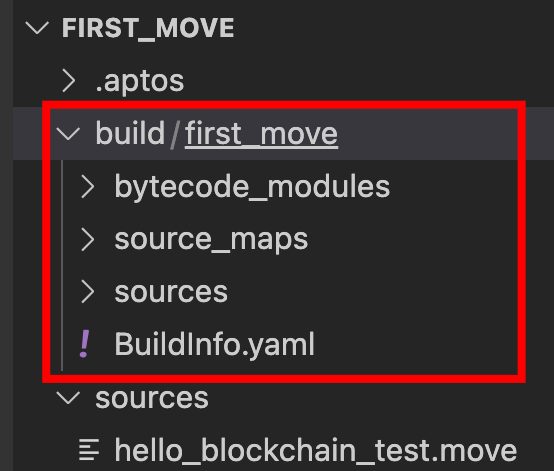
3-3. 單元測試
需要將官網中另一支用來測試hello_blockchain的程式也一併複製下來,在source資料夾中一樣創建一個Move檔叫hello_blockchain_test.move,一樣要把hello_blockchain改成Sender喔
#[test_only]
module Sender::message_tests {
use std::signer;
use std::unit_test;
use std::vector;
use std::string;
use hello_blockchain::message;
fun get_account(): signer {
vector::pop_back(&mut unit_test::create_signers_for_testing(1))
}
#[test]
public entry fun sender_can_set_message() {
let account = get_account();
let addr = signer::address_of(&account);
aptos_framework::account::create_account_for_test(addr);
message::set_message(account, string::utf8(b"Hello, Blockchain"));
assert!(
message::get_message(addr) == string::utf8(b"Hello, Blockchain"),
0
);
}
}
執行測試
aptos move test
ex.
(base) chihhusan@wangzhixuandeMacBook-Pro first_move % aptos move test
INCLUDING DEPENDENCY AptosFramework
INCLUDING DEPENDENCY AptosStdlib
INCLUDING DEPENDENCY MoveStdlib
BUILDING first_move
Running Move unit tests
[ PASS ] 0x64b10e14645e5c264d9fcdd0a7dd2b66191b99a8716f6fe13cd000f31b27acdf::message::sender_can_set_message
[ PASS ] 0x64b10e14645e5c264d9fcdd0a7dd2b66191b99a8716f6fe13cd000f31b27acdf::message_tests::sender_can_set_message
Test result: OK. Total tests: 2; passed: 2; failed: 0
{
"Result": "Success"
}
3-4. 發佈Move
接下來就是發佈上去了!!
aptos move publish
ex.
(base) chihhusan@wangzhixuandeMacBook-Pro first_move % aptos move publish
Compiling, may take a little while to download git dependencies...
UPDATING GIT DEPENDENCY <https://github.com/aptos-labs/aptos-core.git>
INCLUDING DEPENDENCY AptosFramework
INCLUDING DEPENDENCY AptosStdlib
INCLUDING DEPENDENCY MoveStdlib
BUILDING first_move
package size 1816 bytes
Do you want to submit a transaction for a range of [728800 - 1093200] Octas at a gas unit price of 100 Octas? [yes/no] >
yes
{
"Result": {
"transaction_hash": "0xf818d9984367b761a4340a97b24e6f6b49e29eeef55722ba4859f2e0e596b769",
"gas_used": 7288,
"gas_unit_price": 100,
"sender": "64b10e14645e5c264d9fcdd0a7dd2b66191b99a8716f6fe13cd000f31b27acdf",
"sequence_number": 0,
"success": true,
"timestamp_us": 1673149572302249,
"version": 14613208,
"vm_status": "Executed successfully"
}
}
3-5. 查看發佈上去了嗎
大家可以連到區塊鏈瀏覽器地址: https://explorer.aptoslabs.com/,搜尋字的的錢包地址看看,就看到了我剛剛發佈的Move了!!
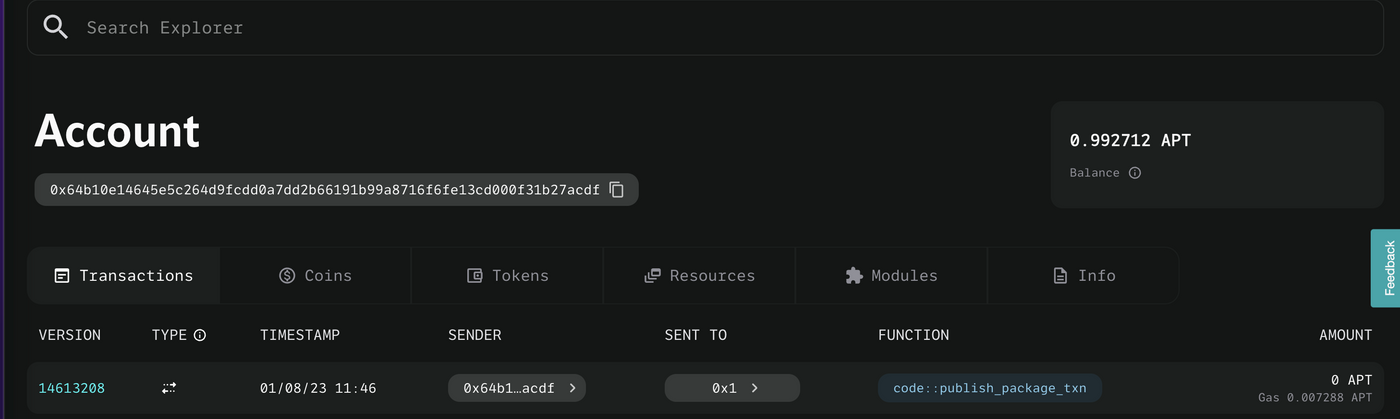
3-6. 執行函數
aptos move run --function-id 'default::message::set_message' --args 'string::Hello Move!’
後面Hello Move! 大家可以自行塞入想要的字串
ex.
(base) chihhusan@wangzhixuandeMacBook-Pro first_move % aptos move run --function-id 'default::message::set_message' --args 'string::Hello Move!'
Do you want to submit a transaction for a range of [40800 - 61200] Octas at a gas unit price of 100 Octas? [yes/no] >
yes
{
"Result": {
"transaction_hash": "0xd77984f3efbde9796d0577bb06a3cab4bb7b69749afe59fd60909dd3741739ad",
"gas_used": 408,
"gas_unit_price": 100,
"sender": "64b10e14645e5c264d9fcdd0a7dd2b66191b99a8716f6fe13cd000f31b27acdf",
"sequence_number": 2,
"success": true,
"timestamp_us": 1673151366638469,
"version": 14626044,
"vm_status": "Executed successfully"
}
}
接下來來查看我們執行的函數,連結到下面的網址
https://fullnode.devnet.aptoslabs.com/v1/accounts/<錢包地址>/resource/0x<錢包地址>::message::MessageHolder
ex.
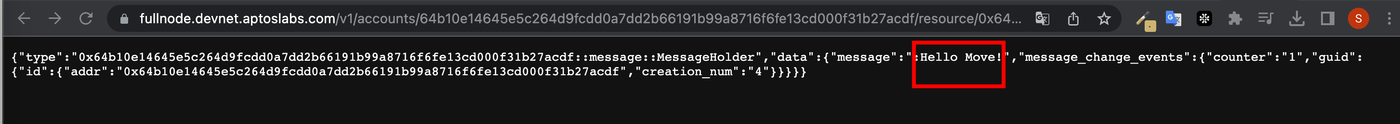
太興了!! 大功告成,我們開始踏入了Aptos Move的領域了
Like my work? Don't forget to support and clap, let me know that you are with me on the road of creation. Keep this enthusiasm together!