使用Adobe Acrobat打开pdf证明文件电子签章处现实红色叉号
IPFS

解决办法:
选择 Adobe Acrobat Reader 打开时,选择顶端“编辑” ,点击“首选项” ,选择“签名” ,找到“验证” ,点击“更多” ,取消勾选“要求在签名时尽可能执行证书吊销检查” ,点击“确定” 。重新打开文件即可。
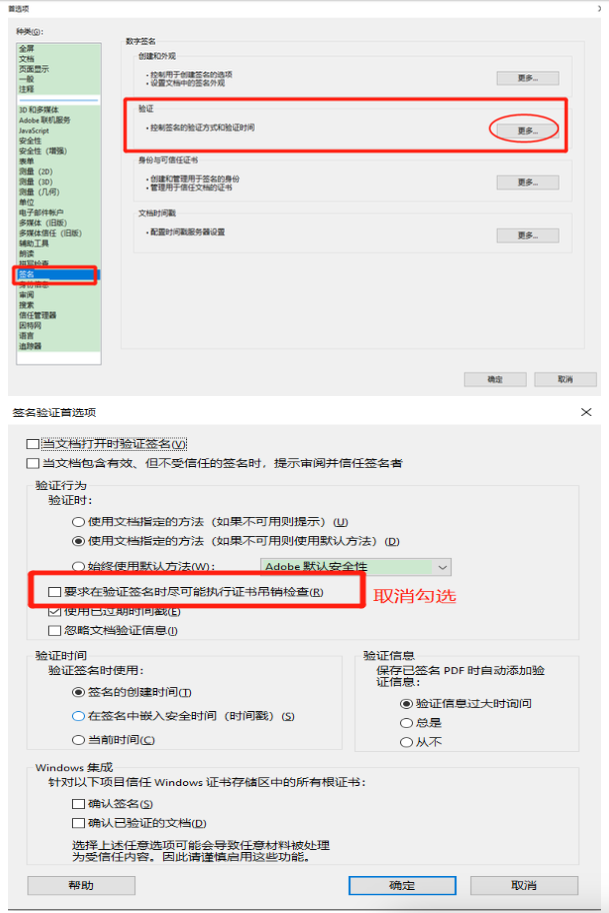
喜欢我的作品吗?别忘了给予支持与赞赏,让我知道在创作的路上有你陪伴,一起延续这份热忱!

选择 Adobe Acrobat Reader 打开时,选择顶端“编辑” ,点击“首选项” ,选择“签名” ,找到“验证” ,点击“更多” ,取消勾选“要求在签名时尽可能执行证书吊销检查” ,点击“确定” 。重新打开文件即可。
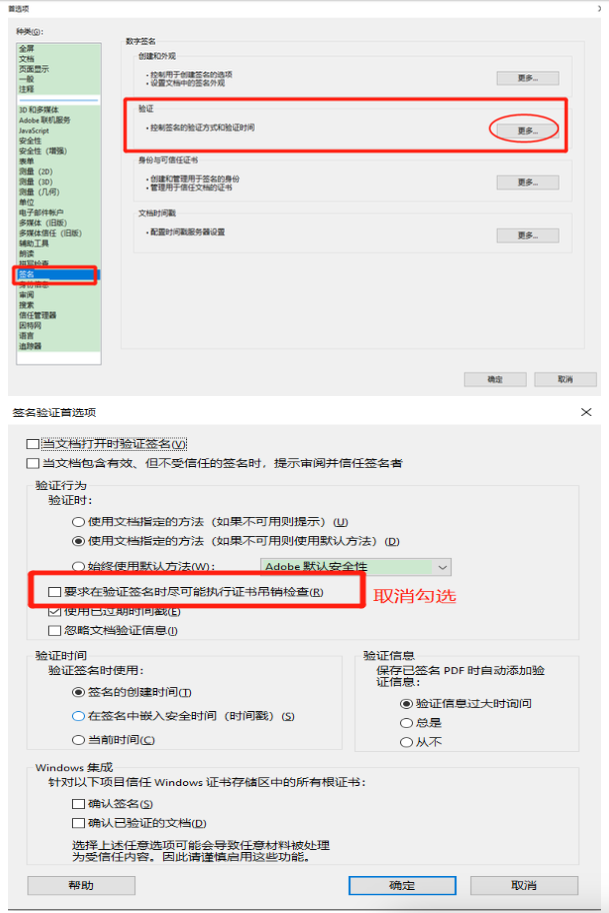
喜欢我的作品吗?别忘了给予支持与赞赏,让我知道在创作的路上有你陪伴,一起延续这份热忱!